Windows 11 Photos app and Clipchamp AI video editor are two tools that allow users to easily create and edit videos with AI-powered features. The Photos app can be accessed from the Start menu, where users can select the Video Editor option and import media files to the storyboard.
On the other hand, Clipchamp offers a range of AI video editing tools that can automatically create professional-looking videos by uploading photos and videos and selecting a video style. These tools make video editing accessible and user-friendly for beginners and professionals alike.
Both the Photos app and Clipchamp provide innovative solutions for users to create captivating videos without the need for extensive editing skills.
Introduction To Windows 11 Photos App
Introducing the Windows 11 Photos App, now equipped with Clipchamp AI Video Editor. Easily create engaging videos by uploading your photos and videos, selecting a video style, and letting the AI work its magic for professional results.
The Windows 11 Photos App is a powerful tool that allows users to organize, edit, and share their photos and videos seamlessly. With a user-friendly interface and a wide range of features, the Photos App has become the go-to choice for many Windows 11 users. Whether you are a professional photographer or someone who enjoys capturing memories, the Photos App provides a comprehensive solution for all your multimedia needs. In this article, we will take a closer look at the overview, features, and how to use the Windows 11 Photos App.
Overview Of Windows 11 Photos App
The Windows 11 Photos App serves as a central hub for your photos and videos. It is a built-in application that comes with several improvements and enhancements compared to its predecessor. The app provides a seamless experience for users to manage and organize their multimedia content effortlessly.
Features Of Windows 11 Photos App
The Windows 11 Photos App offers a plethora of features designed to enhance your multimedia experience. Some of the key features include:
- Organize and categorize your photos and videos with ease.
- Create stunning photo slideshows with customizable transitions and music.
- Enhance your photos with built-in editing tools such as filters, cropping, and adjustments.
- Create videos by combining photos, videos, and music using the Video Editor feature.
- Export and share your creations directly to social media platforms or with friends and family.
How To Use Windows 11 Photos App
Using the Windows 11 Photos App is simple and intuitive. Follow these steps to get started:
- Open the Photos App from the Start menu.
- Select “Video Editor”.
- Select “New video project” and give your video a name.
- Select “Add” to import video or image files into your project.
- Click and drag the media onto the storyboard to arrange your clips.
- Utilize the various editing tools and effects to enhance your video.
- Once you are satisfied with your creation, click “Save” to export your video.
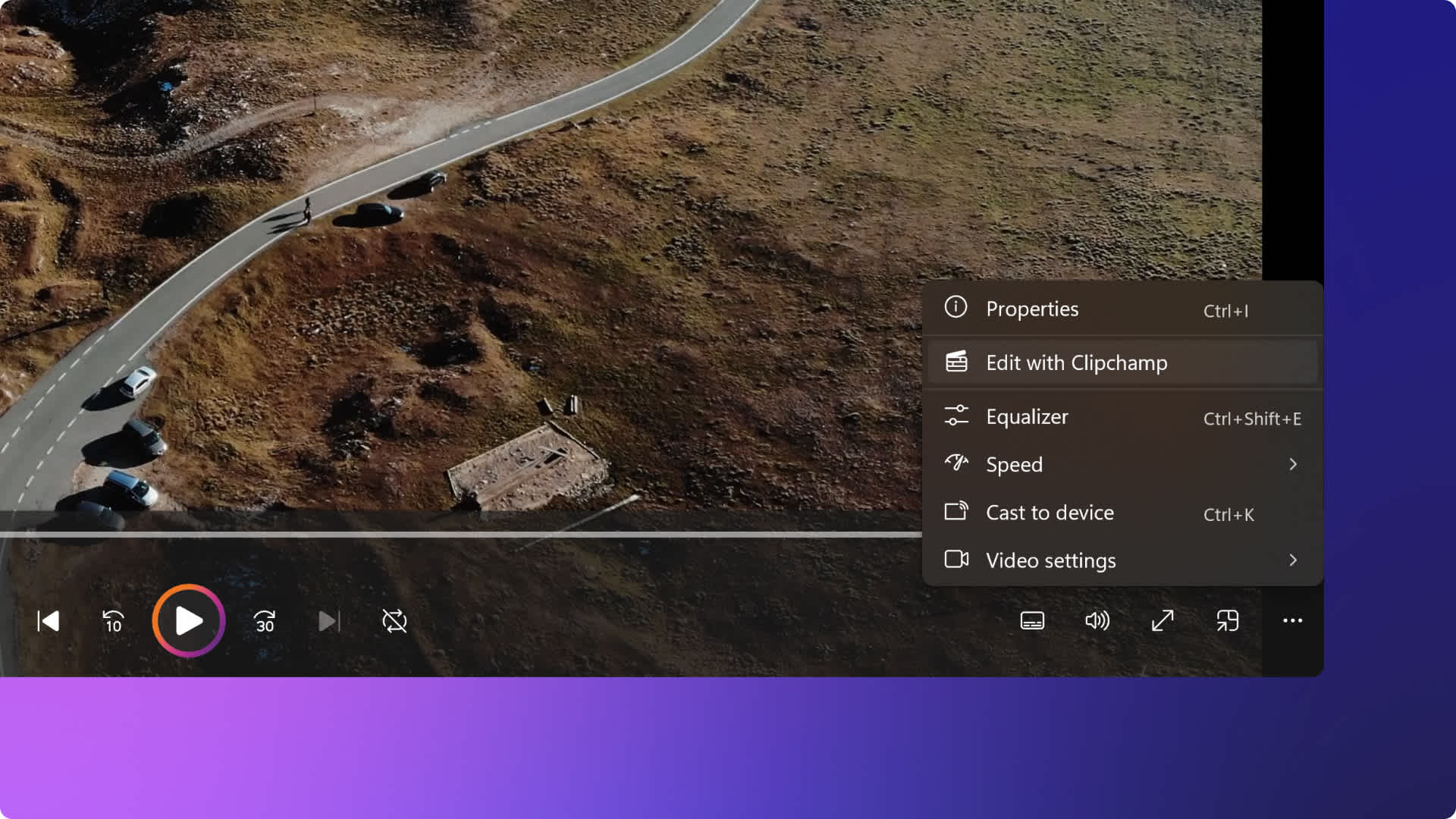
Credit: clipchamp.com
Introduction To Clipchamp Ai Video Editor
The Clipchamp AI Video Editor is a powerful tool that allows you to create stunning videos effortlessly. With its artificial intelligence capabilities, you can transform your raw footage into engaging and professional-looking videos in no time. Whether you’re a beginner or an experienced video editor, Clipchamp AI Video Editor provides all the tools you need to bring your vision to life.
Overview Of Clipchamp Ai Video Editor
The Clipchamp AI Video Editor offers a wide range of features that make video editing a breeze. From basic editing functions like trimming and cropping to advanced options such as adding text, transitions, and filters, this tool has it all. But what sets it apart is its powerful AI capabilities that take your videos to the next level.
Ai Tools In Clipchamp
Clipchamp AI Video Editor uses artificial intelligence to enhance your videos in ways you never thought possible. Its AI tools can automatically stabilize shaky footage, improve video quality, and even generate intelligent captions for your videos. With just a few clicks, you can make your videos look professional and polished, without spending hours on manual editing.
Not only that, but Clipchamp AI Video Editor also offers smart features like facial recognition, allowing you to easily organize and tag your videos based on the people in them. This makes it simple to find specific clips or create compilations of your favorite moments.
How To Use Clipchamp Ai Video Editor
Using Clipchamp AI Video Editor is incredibly straightforward. Here’s a step-by-step guide to get you started:
- Sign up for a Clipchamp account or log in if you already have one.
- Upload your videos or choose from the existing media library.
- Select the video you want to edit.
- Use the trimming and cropping tools to remove any unwanted parts of the video.
- Add text, transitions, filters, and other effects to enhance your video.
- Take advantage of the AI tools to automatically stabilize the footage, improve video quality, and add captions.
- Preview your edited video and make any necessary adjustments.
- Once you’re satisfied with the final result, export and save your video in your preferred format.
With Clipchamp AI Video Editor, creating stunning, professional-looking videos has never been easier. Its powerful AI tools and intuitive interface make it the ultimate choice for both beginners and experienced video editors.
Comparison Between Windows 11 Photos App And Clipchamp Ai Video Editor
If you’re looking to edit photos or create engaging videos on your Windows 11 device, you may come across two popular options: the Windows 11 Photos App and the Clipchamp AI Video Editor. Both tools offer unique features and benefits that cater to different needs. In this article, we’ll provide a comparison of the benefits of both applications, helping you determine which one is the right choice for your editing requirements.
Benefits Of Windows 11 Photos App
The Windows 11 Photos App is a versatile tool that offers a range of benefits for photo editing enthusiasts. Let’s take a look at some of its key advantages:
- User-Friendly Interface: The Photos App provides a simple and intuitive interface, making it easy for users of all skill levels to navigate and edit their photos effectively.
- Built-in Editing Tools: This app comes with a wide range of editing tools, including cropping, filters, adjustments, and more. You can enhance your photos with just a few clicks, without the need for any additional software.
- Integration with OneDrive: As part of the Windows ecosystem, the Photos App seamlessly integrates with OneDrive. This allows you to access and edit your photos across multiple devices, ensuring your creative work is always in sync.
- Efficient Organization: With the built-in organization features, you can easily manage and sort your photo library. The app automatically organizes your photos by date, location, and even recognizes faces, making it effortless to find the right image when you need it.
Benefits Of Clipchamp Ai Video Editor
The Clipchamp AI Video Editor, on the other hand, is designed specifically for video editing enthusiasts. Here are some of the key benefits of using Clipchamp:
- AI-Powered Editing: Clipchamp’s AI Video Editor harnesses the power of artificial intelligence to automatically enhance your videos. With just a few clicks, you can transform your raw footage into professionally edited clips, saving you time and effort.
- Wide Range of Effects: Whether you’re looking to add filters, transitions, or special effects, Clipchamp offers a comprehensive library of effects to choose from. You can easily customize your videos to achieve the desired look and feel.
- Online Collaboration: Clipchamp allows for seamless online collaboration, making it easy to work on projects with remote teams or clients. You can share project files, collect feedback, and collaborate in real-time, ensuring a smooth and efficient editing process.
- Flexible Export Options: With Clipchamp, you have the flexibility to export your edited videos in various formats and resolutions. Whether you’re sharing your videos on social media or presenting them in high-quality, Clipchamp ensures your content looks its best, regardless of the platform.
Which One To Choose: Windows 11 Photos App Or Clipchamp Ai Video Editor
When deciding between the Windows 11 Photos App and Clipchamp AI Video Editor, consider your specific editing needs. If you primarily work with photos and prefer a user-friendly interface with basic editing tools, the Windows 11 Photos App would be a suitable choice. On the other hand, if video editing is your focus and you require advanced AI-powered features and collaboration capabilities, Clipchamp AI Video Editor would be an excellent option.
In conclusion, both tools offer their unique advantages and cater to different editing requirements. Assess your needs and preferences to determine which application aligns best with your creative goals. Whichever you choose, you can be confident in the capabilities and features provided by both the Windows 11 Photos App and Clipchamp AI Video Editor.
Frequently Asked Questions For Windows 11 Photos App And Clipchamp Ai Video Editor
Is Clipchamp Installed With Windows 11?
Clipchamp is not installed with Windows 11.
Does Windows 11 Have A Built-in Photo Editor?
Yes, Windows 11 does not have a built-in photo editor.
Does Clipchamp Have Ai Tools?
Yes, Clipchamp has AI tools that can easily create engaging short videos for you. With the AI video editor, you can choose a video style, add photos and videos, and let the AI work its magic to create eye-catching slideshow videos, travel videos, and social media content in just a few clicks.
How Do I Use The Photos App Video Editor In Windows 11?
To use the Video Editor in Windows 11’s Photos app, open the app and select Video Editor. Create a new video project and give it a name. Import video or image files by selecting Add. Drag and drop the media onto the storyboard to edit your video.
Conclusion
The Windows 11 Photos app and Clipchamp AI video editor offer incredible features for creating and editing videos. With Clipchamp’s AI-powered tools, you can easily create engaging short videos with just a few clicks. The Photos app provides a user-friendly interface and allows you to import media files and add them to your project effortlessly.
Whether you’re a beginner or an experienced video editor, these tools are perfect for unleashing your creativity and producing high-quality videos. Enhance your video editing experience with the Windows 11 Photos app and Clipchamp AI video editor today.




